Moving Your License to a New Computer
Deactivating a computer that you still have access to:
If you want to move an install of LightBurn to a new computer, follow these simple steps:
- Run LightBurn on the current machine
- Go to Help => License Activation and Trial
- Click "Deactivate License" to remove the license from this machine
- LightBurn will automatically quit
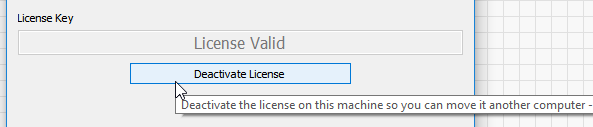
- Run LightBurn on the new computer
- Enter the license key when prompted
That's it!
Deactivating a computer that you no longer have access to:
if you have a hard drive failure or cannot run LightBurn on the old machine for some reason, you can use the license portal to manage your activations.
Follow the instructions here: https://lightburnsoftware.com/pages/manage-your-license-activations-with-the-license-portal
If none of that is working for you, we can deactivate the old machine for you - contact us via email - support@lightburnsoftware.com with your license key and details about what you need taken care of.

