1.0! It's been a long time coming
This doesn't mean that there is a whole new look, or massive changes, but we've grown our feature list to a point where we think this version has earned the 1.0 label.
There are a bunch of new features, but a lot of the work in this release has gone into things that are more under the hood, adding stability, fixing crashes or common user errors, and improving overall usability. You'll be seeing more of this in the coming months.
Price change:
We're also going to be raising our prices for the first time in several years, to allow us to expand our support and development teams. The new prices are $60 for the GCode version and $120 for the DSP version, and will go into effect on Monday, August 16th. Renewal pricing is not changing at this time.
What's new in 1.0:
Live / Virtual Arrays
If you create a grid array, you now have the option to make it virtual, meaning that the copies are generated on the fly. The array properties and content can be changed, and the array updates automatically:

With this in place, we'll be working on adding support for these virtual arrays on DSP controllers.
Print & Cut Wizard
Print and Cut is great, but it hasn't been very easy to use. The new Print and Cut wizard walks you through it, making the whole process simpler. We also have a new video up, showing how to salvage a job without markers in it, using the Print and Cut feature. You can find it in Tools > Print and Cut.
Boolean Assistant
Ever have trouble remembering which Boolean option is the right one? You're not alone. The new Boolean Assistant lets you preview the different Boolean options, then pick the one that works. Press Ctrl+B to bring it up.
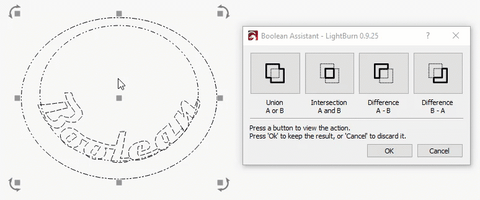
Two point rotate & scale
Lets you pick a rotation point on a shape, and rotate / scale it freely around that point. Designed to let you align one shape to another, like trying to align text to a slanted edge. Press Ctrl+2 to start the tool, and follow the prompts at the bottom of the screen.

Click filled areas to select or drag
If you normally use LightBurn in 'Filled rendering' mode, life just got a little bit easier. You can now click anywhere inside a filled shape to select it.
Other notable changes
- Adjust Image tool is much more robust
- Ramp mode for vectors is now 2x faster
- Automatic view panning while dragging shapes
- Export to SVG will now retain image masks
- Measure tool now includes selected shape width / height, and does a better job of identifying arcs
- Rewrote serial library used for Ruida communication - now significantly faster, and more robust
- Support for multiple Ruida controllers when using Packet/USB mode
- Print (to printer) now scales correctly
- Can now import / export all preferences, making it easier to share settings between computers
- Edit > Machine Settings now supports Marlin
As always, you can download the latest version from our Download / Trial page, or by using the 'Check for Updates' feature in the Help menu in LightBurn. Thank you for supporting LightBurn.
The complete list of changes is below:
Editor:
- Add preferences import/export
- Added warning when opening projects from newer versions
- Auto-update internal font list when a new font is added to the system (Windows only)
- Added automatic view panning while dragging
- Added min/max tab limits for even spacing mode
- Made preview rendering less choppy
- 15% speedup for preview simulation
- Improved auto-join speed and accuracy
- Added "reduce motion" setting
- Ramp mode rasterizing for vectors now 2x faster
- Now warn when switching to tool layer for shapes with manual tabs
- Add serial port exclusion (user can set a list of ports to ignore)
- Automatically calculate columns / rows for grid array based on provided dimensions
- Tab insert is now zoom aware
- Added Boolean and Alignment helpers for Beginner Mode
- Can now click anywhere in a filled shape to select / drag it
- Add Enable/Disable/Invert right click menu for air assist
- Added two point rotate / scale tool (under Arrange menu)
- Use LightBurn default font if font not found when loading project
- Added Print and Cut Wizard
- Added a few extra memory / stability checks during device search, rasterization, convert to bitmap
- Added shape width / height to Measure tool
- More robust arc / angle detection in Measure tool
- Improved stability of 'Adjust Image', better handling of out-of-memory or oversize conditions
- Bugfix: auto-grouping of inner/outer filled shapes when using "fill individually" didn't work if "order by layer" wasn't enabled
- Bugfix: properly save group image masks
- Bugfix: Fixed a crash if you tried to radius the end of a straight line
- Bugfix: if 'Start point' was forced to first vert in a shape, could be ignored in cut planner
- Fixed a bug in automatic scaling when printing
- Bugfix: Printing an image will not be reversed on Windows
- Bugfix: SHX fonts on path now work for all origins
- Bugfix: Create QR code now has a 2000 byte limit to prevent crash after 2331 bytes
- Bugfix: Locked shapes cannot have their layer modified
- Bugfix: correctly update row/col spacing in grid array after first start
- Bugfix: float rounding error could cause remainder of shape to be skipped when using tabs
- Bugfix: Undo of moved tab no longer deletes the tab
- Fixed a bug in the LBRN2 file format when saving shapes with an unused node at the end of the node list
- Bugfix: Locked text shape cannot be edited
- Bugfix: Fixed an alignment issue with Unscaled Print & Cut mode
GCode:
- Allowed bluetooth units to connect, now that serial thread / connect crash is fixed
- Properly ignore [echo:] messages from GRBL
- Improved accuracy of GCode output in mm mode
- Enabling 'Fast Whitespace' and setting the speed to zero now uses G0 moves (goes as fast as firmware allows)
- Added settings read/write for Marlin firmware
- Bugfix: Constant power and cut-through no longer conflict
- Bugfix: GRBL devices now properly wait for send queue space before transmitting (GRBL-LPC issue because of huge receive buffer on the device)
- Fixed a speed bug when framing on GRBL-LPC
DSPs:
- RD File imports now properly color map
- Re-wrote serial/USB library for Ruida/TopWisdom to be synchronous / faster
- Added a safety warning for potentially class-reducing vendor settings
- Added support for auto-feed on Trocen controllers
- Added support for 'by layer' or 'with laser' for air assist on Ruida 6445G
- Added support for docking point setting on 6445G
- Added ability to select a specific Ruida/port when using Packet/USB
- Find my Laser will now return Packet/USB Ruida connection as an option
- Bugfix: Homing and Limit Direction flags were switched in Machine Settings for Trocen devices
Import / Export:
- Added handling for PDF inline images (not fully parsed yet, but no longer crashes)
- Improved DXF MText positioning accuracy
- Bugfix: SVG export didn't properly handle negative corner radius on rectangles
- SVG bitmap exports now work properly in Corel / Illustrator
- Bugfix: ignore negative rx/ry values for SVG rect import
- Bugfix: export masked images to SVG correctly
- Bugfix: export tool layers to SVG

