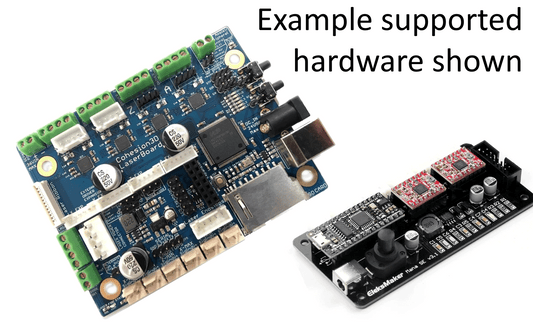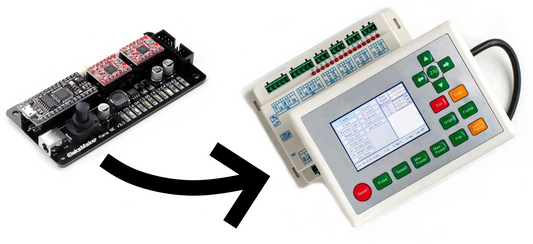LIGHTBURN SOFTWARE

Which version do I need?
LightBurn supports three types of laser controller: GCode, DSP, and Galvo. All three types are supported by the trial version of LightBurn.
You can license LightBurn to run one, two, or all three types of laser.
Where to start?
Do you have a license?
or
What type of laser?
-
DSP
Common in more industrial-grade machines, these use proprietary hardware, firmware, and software. They are usually enclosed in a plastic case, and often have a separate LCD display panel with buttons to control the machine. If your machine is a CO2 laser in a metal case and has an LCD display, chances are you need the DSP version, which currently supports controllers from Ruida, Trocen, and TopWisdom. The DSP version of LightBurn also supports all the devices supported by the GCode license, so if you have both you only need the DSP license.
Companies that use DSP controllers supported by LightBurn include Aeon, Thunder, Boss, AP Lazer, and Laguna Tools, and many more.
Buy DSP License -
Galvo
Galvo lasers, also commonly called fiber lasers, use a fixed scanning head mounted to an arm, and project the beam from above. They are used for high-speed marking or engraving, and may have a fiber laser source for metals, a CO2 laser source for marking woods, or a UV source. The Galvo version of LightBurn also supports all the devices supported by the GCode license, so if you have both you only need the Galvo license.
Buy Galvo License -
GCode
Commonly used in 3D printers, home-built CNC machines and kit-style or DIY lasers, GCode controllers use a text based command format called GCode, and are often open source hardware and firmware, like GRBL, Smoothieware, or Marlin. They are usually a bare board, and often used in open-frame diode lasers like the EleksMaker, Ortur, AtomStack, TwoTrees, NEJE Master, XTool D1, and FoxAlien, as well as XCarve, Shapeoko, or 3018 CNC machines. They are also often used as replacements for the stock controller in the common K40 laser. (Please note that LightBurn does not support the M2 Nano controller that comes stock in most K40 lasers)
Buy Gcode License - Buy DSP + Galvo License
What would you like to do?
-
Add another seat
-
Add another version
If you started with one type of device and now want to use a different controller, you'll need to upgrade your license key. After purchasing, your LightBurn license will support the new device type in addition to the devices previously supported.
This does not renew your license, it simply adds another device type to your existing key.
-
Extend your license for another year
Want another year of updates and product improvements from LightBurn? Click the button below and complete the purchase to extend your license term and get access to all the cool new features. You will need an existing LightBurn license key for this.
This will add a year of updates to your license key. If you renew before your license expires, you will receive an extra two months.
Renew License
Results
-
LightBurn Software - GCode License Key
Regular price $60.00 USDRegular priceUnit price / per -
Renew your existing LightBurn License Key
Regular price $30.00 USDRegular priceUnit price / per -
LightBurn Software - DSP License Key
Regular price $120.00 USDRegular priceUnit price / per -
LightBurn Software - Add DSP support to existing license
Regular price $60.00 USDRegular priceUnit price / per -
LightBurn Software - Add Galvo support to existing license key
Regular price $90.00 USDRegular priceUnit price / per -
LightBurn Software - Galvo license key
Regular price $150.00 USDRegular priceUnit price / per -
LightBurn DSP additional license seat for existing key
Regular price $30.00 USDRegular priceUnit price / per -
LightBurn Software - DSP + Galvo license key
Regular price $210.00 USDRegular priceUnit price / per -
LightBurn GCode additional license seat for existing key
Regular price $15.00 USDRegular priceUnit price / per -
LightBurn DSP+Galvo additional license seat for existing key
Regular price $52.50 USDRegular priceUnit price / per -
LightBurn Galvo additional license seat for existing key
Regular price $37.50 USDRegular priceUnit price / per -
LightBurn GCode additional license seat for new key
Regular price $15.00 USDRegular priceUnit price / per